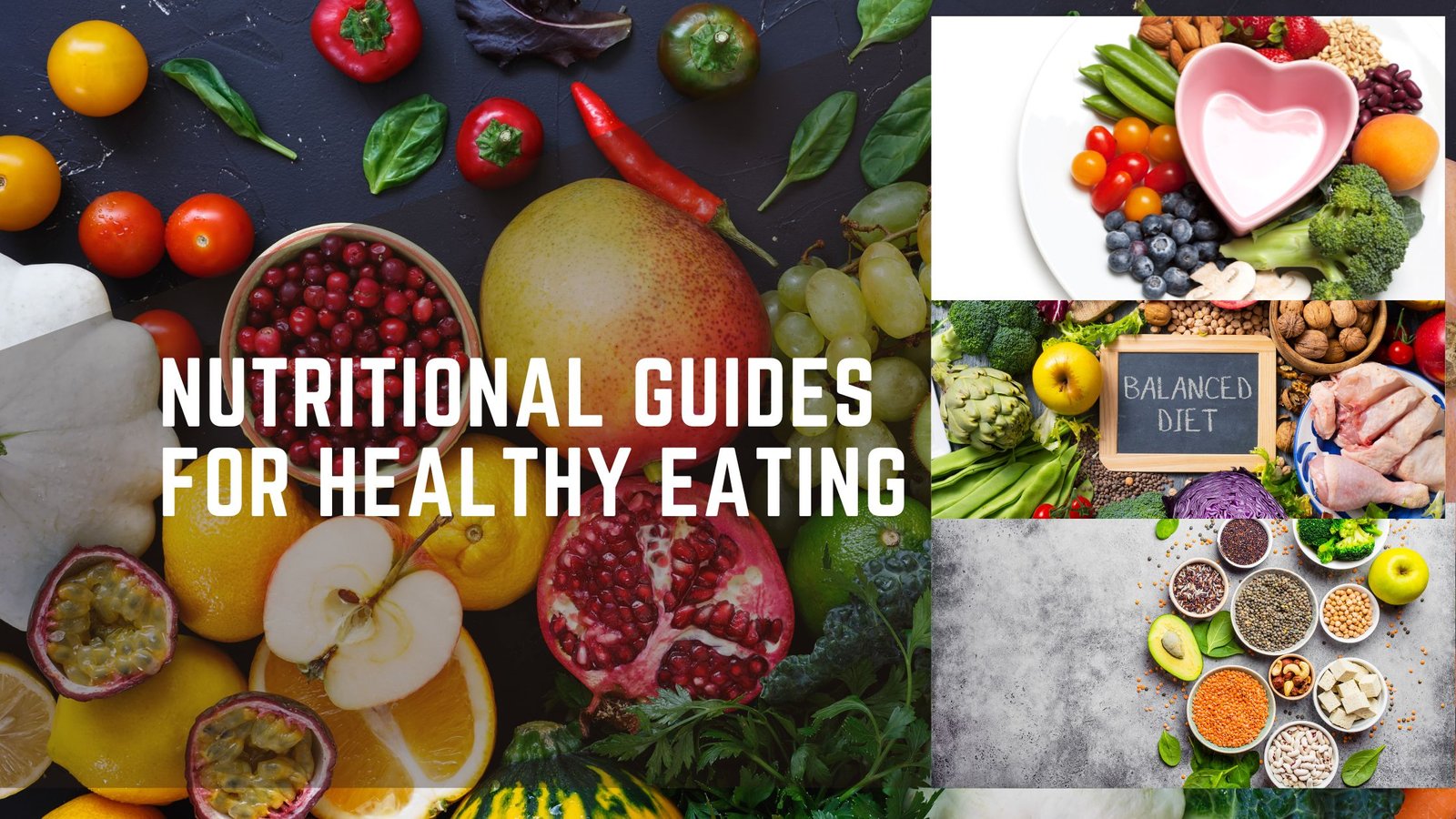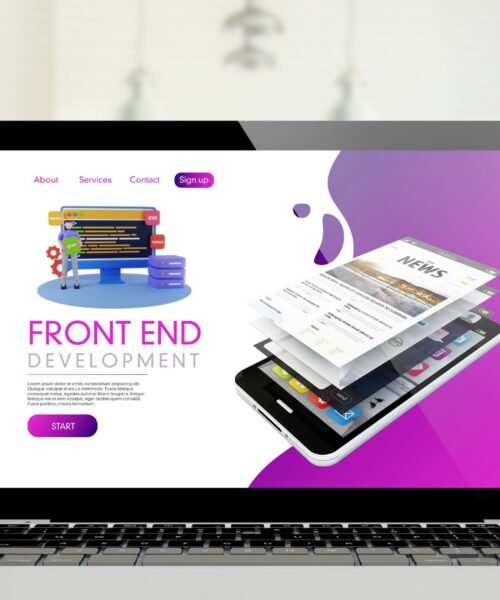10 Essential Web Development Tools for Beginners in 2024
As we dive into the fascinating world of web development, it’s essential to remember that every expert once started as a beginner. The year 2024 is brimming with amazing tools that can make your journey into coding and design not just easier, but enjoyable too! Whether you’re looking to create your first website or aiming to build complex applications, having the right toolkit by your side is crucial.
In this introduction, think of it like gearing up for a new adventure. You wouldn’t go hiking without the proper gear, right? Just as you would pack your water, snacks, and sturdy shoes, you should also equip yourself with the best web development tools to ensure you’re set up for success. From intuitive code editors that make writing your first lines of code a breeze to design tools that will help you make your vision a reality, there’s something out there for everyone.
Let’s explore the essential tools that can help turn your ideas into fantastic websites, paving the way for you to become not just a developer, but a creator. Whether you’re grabbing that first marketing plan for a personal blog or dreaming of your next big web project, let’s get you started on this exciting path!
1. Understanding the Basics of Web Development Tools
As we step further into this exciting adventure of web development, understanding the right tools at your disposal will empower you in ways you might not have imagined. Think of web development tools as your trusted companions on this journey—each one has its unique strengths that help turn your ideas into reality. From code editors to debugging tools, knowing how to wield these resources can make a world of difference in your projects.
Grasping the Essentials of Web Development Tools
When you first embark on your web development journey, it can feel a bit overwhelming. There are so many tools out there, and each one seems to have its own learning curve. But don’t worry! The essence of gaining a strong foundation in web development lies in knowing which tools to focus on first.
A solid grasp of HTML, CSS, and JavaScript provides the bedrock for most web development projects. As you dive in, the tools you choose to assist you will determine how smoothly your workflow flows. For example, understanding how a good code editor can enhance your efficiency and productivity is vital. But let’s not forget the importance of debugging tools that help you find and fix those pesky errors in your code, ensuring your website runs flawlessly.
Exploring Code Editors and Their Benefits
A code editor is your first step to turning thoughts into tangible code. Some popular ones include Visual Studio Code and Sublime Text, which offer features like syntax highlighting and code completion. Starting with these simple yet powerful editors can make your initiation into the coding world much smoother.
When you pick out a code editor, look for features that allow customization to suit your workflow. Trust me, the right code editor can make even the most frustrating coding sessions feel manageable. Embrace experimenting with different editors until you find the one that feels just right for you.
The Significance of Version Control Systems
Once you feel comfortable with your coding basics, it’s time to introduce version control into your toolkit. Tools like Git and GitHub allow you to track changes in your code, collaborate with other developers easily, and revert to previous versions when necessary. This is invaluable for beginners who want to manage their projects efficiently and avoid getting lost in a sea of code changes.
By incorporating version control, you not only learn essential coding practices but also prepare yourself for real-world scenarios where teamwork is necessary. This practice builds confidence as you see your coding skills evolve alongside your projects.
Conclusion: Setting Yourself Up for Success
The journey of web development is filled with opportunities for growth and creativity. By understanding the basics of web development tools, you set a strong foundation that opens up a myriad of possibilities. Keep an open mind as you explore different resources, and don’t hesitate to seek out further learning opportunities. With the right mix of determination and curiosity, you’ll be well on your way to becoming a skilled developer in no time!
2. Top Code Editors for New Developers
Choosing the right code editor can really shape your early experiences as a developer. Now that you’ve grasped the importance of web development tools, it’s time to explore some top code editors that make coding a more enjoyable and productive process. Imagine these editors as your artistic canvas—a place where your coding creativity flows, a supportive environment where you can doodle with lines of code until your projects come to life.
The Power of Code Editors:
When I started my own web development journey, choosing a code editor felt daunting. There are so many options out there, each one boasting unique features and functionalities. However, three key editors have consistently risen to the top of popularity lists for new developers: Visual Studio Code, Sublime Text, and Atom. Visual Studio Code, or VSCode as it’s often called, has this wonderful balance of user-friendliness and advanced features. The customizable workspace makes it easy to tailor to your needs, whether you’re a beginner or an experienced developer.
Implementing plugins can expand its capabilities drastically! I remember the first time I installed a few extensions, I felt like I gave my coding a turbo boost! Sublime Text is known for its lightning-fast performance, something I especially appreciated during my busy coding sessions. Its ‘Goto Anything’ feature is a game-changer when you’re in a rush, allowing you to jump to files, symbols, or lines in a flash. Plus, the distraction-free mode is perfect for when you need to focus entirely on your code without being interrupted.
Why Atom Stands Out:
Another fantastic choice is Atom, created by GitHub. It’s a lovely editor with an array of community-built packages to enhance your productivity and creativity. What I adore about Atom are its collaborative features—like the Teletype functionality that allows you to share your workspace with others in real-time. This made learning alongside fellow developers feel much more interactive and fun when I was starting out!
Quick Comparisons:
When selecting the perfect code editor, it can be helpful to consider your personal preferences and workflow. Some editors, like VSCode, are out-of-the-box ready—with a plethora of features at your fingertips. Others, like Sublime Text, may require a bit of customization to get the most out of it. Experimenting and finding your preferred editor will set the tone for your development experience moving forward. So don’t be afraid to explore!
Choosing a code editor is truly a personalized experience. The right one can enhance your productivity and even ignite your passion for web development. As you dive into your projects, remember that the best tool is the one that feels just right for you. Your code editor journey is a reflection of your coding story, filled with creativity, trials, and triumphs.
3. Essential Version Control Systems
Getting comfortable with code editors is just the beginning of your web development journey. As you dive deeper into the world of coding, you’ll quickly realize that collaboration and version control are essential to effective project management. Think of version control systems as your safety net, keeping track of every change you make and ensuring that you never lose your hard work. It’s like having a snapshot of your project’s evolution, allowing you to experiment freely while knowing you can revert to a previous version if things go awry.
Why Version Control is Crucial:
Version control systems (VCS) are an absolute game-changer for developers—especially for beginners. They allow you to save snapshots of your project at different stages, helping you to track changes and collaborate seamlessly with others. Whether you’re coding solo or part of a team, a VCS enables you to see who made what changes and when, making it easier to review and merge contributions. You can also manage multiple features or fixes at the same time, ensuring that you don’t accidentally lose any of your progress.
Popular Version Control Systems:
In 2024, Git remains the most popular version control system out there, and for good reason. It’s open-source, versatile, and widely supported by platforms like GitHub and Bitbucket, making it a staple in most development environments. TortoiseGit and SourceTree are excellent graphical interfaces if you prefer a visual toolkit over the command line. They simplify the Git experience, helping you to visualize the branching and merging process without getting too deep into the command lines.
Getting Started with Version Control:
Adopting version control might feel overwhelming initially, but starting with Git can be incredibly rewarding. Begin by downloading Git and setting up a repository for your project. Remember, using it is as simple as learning a few basic commands: ‘git init’ for starting a new repo, ‘git add’ to stage your changes, and ‘git commit’ to save them. Once you’re familiar with the basics, you’ll find that updating and managing your projects becomes much more intuitive.
Implementing these systems early in your web development journey will serve as a strong foundation for your coding practices. You’ll save time, reduce stress, and build a solid portfolio, all while mastering the art of collaboration in the coding cosmos. Plus, getting comfortable with these tools will enhance your employability down the line—many companies look for developers who are proficient in using version control. So embrace it, experiment, and watch your confidence grow as you explore the endless possibilities of web development!
4. User-Friendly Design Tools for Beginners
So now that you’re equipped with the knowledge of version control systems, it’s time to beautify your web projects! Designing visually appealing websites is just as crucial as writing clean code. Luckily, there are fantastic user-friendly design tools that cater especially to beginners. These tools offer intuitive interfaces and helpful features, making the design aspect accessible for anyone, regardless of their experience level.
Elevate Your Design Game:
One of my absolute favorites is Canva. I know, I know, you might think, “Can’t I just use it for social media graphics?” Well, think again! Canva is bursting at the seams with customizable templates great for website graphics, enhancing everything from your hero images to infographics. It allows you to drag and drop elements, and it’s incredibly handy for creating visually stunning components without the stress of learning complex design software. You can even collaborate with friends or colleagues in real-time, which is perfect for projects that require input from multiple creatives.
Simplifying with Figma:
Let’s talk about Figma. This cloud-based design tool is perfect for those who might feel lost in the world of web design. Its versatility allows you to create wireframes, prototypes, and high-fidelity designs—all in one place. The best part? You can work directly from your browser without the need to download anything. Plus, Figma’s community is full of resources, templates, and tutorials to jump-start your creative process. It feels like having a design workshop right at your fingertips!
Templates to Jumpstart Your Creativity:
Now, speaking of templates, don’t underestimate the brilliance of starter kits available on platforms like Adobe XD. They offer pre-made layouts that can inspire you or serve as a base for your projects. Whether you’re crafting a portfolio, a personal blog, or a sleek landing page, these template bundles can save you a ton of time and frustration while you’re learning the ropes of web design.
Harnessing the Power of Free Resources:
Finally, I can’t stress enough how valuable free resources and tools can be in your design journey. Websites like Unsplash and Pexels provide stunning stock images that can elevate your project visually with minimal effort. The best part? The images are free to use, so you can focus more on design instead of spending hours searching for the right visuals. Trust me, having the right pictures can change the entire aesthetic of your project.
As you explore these design tools, remember that practice makes perfect. Don’t hesitate to experiment and push your creative boundaries. Each click and adjustment will help you grow as both a designer and a web developer, making your projects not just functional, but also truly beautiful!
5. Best Debugging Tools to Enhance Your Projects
Understanding that a well-designed website is just the beginning, let’s dive into an essential aspect of web development that can save you countless hours of frustration: debugging! Debugging tools are not merely a luxury, they are vital for identifying and resolving issues that may arise in your code. Whether you’re a newbie or a seasoned developer, having the right debugging tools at your fingertips can transform your workflow and enhance the overall quality of your projects.
Discovering Top Debugging Tools for Your Workflow
When it comes to debugging, there’s a diverse range of tools to choose from, but a few stand out for their ease of use and powerful features. For beginners, I highly recommend starting with integrated debugging tools offered by popular code editors like Visual Studio Code. This editor includes a built-in debugger that allows you to set breakpoints, inspect variables, and step through your code line by line, all from a user-friendly interface. It’s a game changer for tracking down bugs and understanding what’s happening in your scripts.
Must-Have Debugging Tools to Try Out
If you’re ready to branch out, there are several standout debugging tools worth exploring. Chrome DevTools is top of the list—this is a set of web developer tools built directly into the Google Chrome browser. Not only does it help you troubleshoot HTML and CSS issues, but you can also monitor network activity, examine performance metrics, and even simulate different device views. It’s incredibly robust and, best of all, it’s completely free.
Essential Resources for Debugging
Alongside these tools, don’t underestimate the power of good documentation and community support. Websites like Stack Overflow and developer forums are treasure troves of information where you can find solutions to common problems or even ask for help when you’re stuck. Engaging with the developer community not only enhances your debugging skills but also builds lasting connections.
Debugging might feel daunting at first, but with the right tools and resources, you’ll find it a rewarding part of your web development journey. As you explore these tools, you’ll gain confidence in your ability to tackle any issue that arises, leading to cleaner, more efficient code and ultimately, more successful projects. Embrace the debugging process, and let each resolved bug empower your development skills!
6. Must-Have Browser Developer Tools
So, now that we’ve explored the importance of debugging tools, let’s shift our focus to another essential component of web development: browser developer tools. If you’re just starting out, understanding and utilizing these tools can be truly game-changing. These features come built into browsers and can help you understand your website’s performance, make real-time changes, and troubleshoot issues right before your eyes.
Browser developer tools can feel a little intimidating at first, but believe me, once you get the hang of them, they will become your best friend in the world of web development. Imagine having a magnifying glass that can reveal the inner workings of your webpage, helping you to see not just the pretty colors and designs, but the code that makes it all tick.
Unlocking the Power of Developer Tools
Most modern browsers like Chrome, Firefox, and Edge come equipped with sophisticated developer tools. To access them, you can simply right-click on a webpage and select Inspect or use a keyboard shortcut (like F12 or Cmd+Opt+I for Macs). This opens a window that contains several tabs, including Elements, Console, Network, and more.
In the Elements tab, you can see the HTML structure of your page. You can even edit the HTML and CSS directly in this panel to see how changes affect your design in real-time! It’s an excellent way to experiment without altering your actual codebase.
Key Features to Explore:
- Console: This is where you can see any errors your code might throw and run JavaScript snippets on the fly. Super useful for troubleshooting issues!
- Network: Here, you can monitor all the resources being requested by the page and how long they’re taking to load. A great way to identify potential performance bottlenecks.
- Performance: This tab gives you insights into your webpage’s loading times and user interactions, helping you pinpoint slow pages or resource-heavy elements.
Tips for Making the Most of Developer Tools:
One of the biggest secrets I’ve discovered is to use the responsive design mode in the developer tools. You can simulate how your site will look on different devices and screen sizes without ever having to leave your browser. This is great for ensuring your web design is mobile-friendly and responsive—two must-have features in 2024!
Moreover, don’t forget to explore the various extensions or add-ons available for browser developer tools. Many exist to help you enhance functionality—like Lighthouse for performance audits or Web Accessibility Evaluation Tools to ensure your site is accessible for all.
Getting comfortable with browser developer tools is all about practice. Experiment with the various tabs, make changes, and see how it all works. Over time, you’ll gain confidence and skill that will serve your web development goals beautifully.
The journey to mastering developer tools is an exciting one, and I promise it will pay off in spades as you build and troubleshoot your projects. Just approach it one step at a time, and soon you’ll be navigating through your favorite browser’s tools like a pro!
7. Web Performance Optimization Tools
Understanding the performance of your website is crucial to providing a great user experience. Beyond just looking good, your site needs to run smoothly, load quickly, and keep visitors engaged. This is where web performance optimization tools come into play. They’re like the power-ups for your website, helping you identify problems and improve speed, ensuring that your hard work shines through.
Unlocking Your Website’s Potential
Web performance optimization tools are designed to analyze how efficiently your website functions. They can pinpoint issues like slow load times, large image files, or inefficient scripts that could be holding your site back. I’ve found that utilizing these tools has not only enhanced my website’s performance but has also contributed to better engagement and lower bounce rates. Visitors are more likely to stick around if your site delivers content swiftly and seamlessly. Tools like Google PageSpeed Insights and GTmetrix have become my go-tos for assessing and improving site speed.
Key Tools for Performance Mastery
To kick things off, here’s a quick list of some tools that I’ve had great experiences with:
- Google PageSpeed Insights: A fantastic resource that provides detailed insight into your site’s performance, giving you specific recommendations to optimize your page speed.
- GTmetrix: Offers excellent analysis, showing you not just page load times, but visualizing which elements on your site are slowing things down.
- Pingdom: Known for its user-friendly interface, it allows you to test the speed of your site from different locations around the world.
- WebPageTest: This tool goes deeper than others, letting you simulate real-world browsing and giving you a waterfall chart to track load times for individual elements.
- Lighthouse: Built into Chrome Developer Tools, it provides comprehensive audits of your web app, focusing on performance, accessibility, and best practices.
Google PageSpeed Insights: A fantastic resource that provides detailed insight into your site’s performance, giving you specific recommendations to optimize your page speed.
GTmetrix: Offers excellent analysis, showing you not just page load times, but visualizing which elements on your site are slowing things down.
Pingdom: Known for its user-friendly interface, it allows you to test the speed of your site from different locations around the world.
WebPageTest: This tool goes deeper than others, letting you simulate real-world browsing and giving you a waterfall chart to track load times for individual elements.
Lighthouse: Built into Chrome Developer Tools, it provides comprehensive audits of your web app, focusing on performance, accessibility, and best practices.
Using a combination of these tools, I’ve tailored my site to run smoother than ever, which ultimately leads to a better experience for my visitors.
Essential Tips for Optimization Success
While these tools are incredibly powerful, I recommend pairing them with some practical strategies. Start by optimizing your images, reducing their size can drastically improve load times without sacrificing quality. Also, consider enabling browser caching to speed up returning visitors’ experiences. I noticed a significant decrease in load times for my repeat visitors by implementing this simple step.
Continuing Your Optimization Journey
Lastly, always keep learning and adjusting. The world of web development is constantly evolving, and staying in the loop with the latest optimization trends will help you keep your site in tip-top shape. I usually set aside time each month to revisit these tools and tweak my website as necessary.
By harnessing the power of web performance optimization tools, you’re not just making your website faster, you’re enhancing your overall credibility and online presence. Happy optimizing!
8. Content Management Systems to Explore
Considering how essential it is to ensure that your website runs smoothly, the next thing on our list centers around content management systems (CMS). These platforms are designed to make the creation, management, and modification of digital content effortless. Whether you’re a newbie starting fresh or an experienced developer looking for something new, there’s a CMS out there that can cater to your unique needs.
When you’re just learning the ropes of web development, a good CMS can be like having a trusty road map. It simplifies the complex processes involved in maintaining your website, allowing you to focus on creativity rather than getting bogged down by the technicalities. What’s more, many popular CMS options come with a plethora of themes and plugins that can streamline your workflow and elevate your site’s functionality.
A Quick Look at Popular CMS Options:
Divulging into the world of content management systems, you’ll quickly find that there are a few standout contenders worthy of your attention. WordPress is perhaps the most well-known, offering a user-friendly interface with countless themes and plugins available. Then there’s Joomla, which caters to developers looking for more flexibility and advanced features. Lastly, Drupal tends to attract those with a tech-savvy background, perfect for ensuring high levels of customization for intricate projects.
Features to Look for:
When choosing a CMS, consider factors like ease of use, scalability, and SEO capabilities. A platform that’s easy to navigate will save you countless hours, especially when working on projects that require frequent updates. Additionally, features that allow for growth as your website expands are vital—after all, you want a system that can scale with your ambitions, not one that limits them.
Leveraging Community and Documentation:
Don’t forget about the community aspect that comes with most popular CMS platforms! With forums, tutorials, and extensive documentation available, you’ll never feel alone in your development journey. Accessing tips from experienced users can enhance your understanding and speed up the learning curve, which is an invaluable resource as you gain confidence in your skills.
As you venture into the world of CMS, keep in mind that the right choice can set a solid foundation for all your future projects, no matter where you are in your web development journey. It’s all about finding that perfect balance between functionality and ease of use—a blend that will allow your creativity to flourish while still keeping things organized and efficient.
9. Online Learning Resources for Web Development
Now that we’ve delved into the world of content management systems and how they can simplify the development process, let’s shift our focus to the foundation of building any website: continuous learning. If you’re venturing into web development, you’ll realize that it’s not just a one-and-done scenario. The tech world is ever-evolving, and staying updated is key. Fortunately, the internet is brimming with resources that can help you hone your skills.
Web development isn’t just about writing code, it’s an art that requires practice, experimentation, and a continuous thirst for knowledge. Trust me, even after months of working on my own projects, I’m always on the lookout for fresh insights, new techniques, and emerging trends.
Discover Top Online Learning Platforms:
There are numerous online learning platforms that cater specifically to web development. Websites like FreeCodeCamp and Codecademy provide structured courses that cover everything from HTML and CSS basics to complex JavaScript frameworks. They offer a blend of interactive coding exercises and projects that not only help you learn but also allow you to build a portfolio that showcases your skills.
When I first started my journey, I found that hands-on practice was the key. I would code along with the lessons, and when I hit a snag, I’d dive into their forums for solutions or tips. This way, I was not just passively consuming information but actively engaging with it, which deepened my understanding!
Explore Video Tutorials and Coding Bootcamps:
If you’re more of a visual learner like I am, YouTube is an absolute treasure trove of web development tutorials. Channels like Traversy Media and The Net Ninja break down complex topics into bite-sized videos that are easy to digest. Their real-world projects often inspire me to test out what I’ve learned right away, which adds to the excitement!
Additionally, don’t overlook coding bootcamps. Many of these programs, such as Hello World and Le Wagon, offer immersive learning experiences, ranging from a few weeks to several months. They usually focus on practical applications and group projects, which is fantastic for building collaborative skills—an invaluable asset in our field.
Utilize Community Forums and Online Groups:
Joining online communities can be incredibly beneficial as well. Websites like Stack Overflow and Reddit’s r/webdev are filled with experienced developers who are more than willing to share their knowledge. Engaging with fellow learners and seasoned experts allows you to ask questions, seek advice, and even collaborate on projects.
I still remember the time I was stuck on a particularly tricky bug and found the answer through a user on Stack Overflow who explained it in a way that clicked with me. It reminded me of how powerful peer learning can be!
Embrace Continuous Learning:
To thrive in web development, remember that your education doesn’t end when you finish a few courses. Make it a habit to continuously seek out new resources and stay informed about the latest trends and technologies. Whether it’s participating in webinars, reading up on tech blogs, or practicing through real-world projects, the more you immerse yourself, the more proficient you’ll become.
I often set aside a few hours each week dedicated solely to learning—whether that’s completing an online course, trying out a new framework, or experimenting with a design tool. Incorporating this step into your routine will ensure you don’t just keep up but stay ahead in this dynamic field!
10. Community Support Platforms for Beginners
The beauty of web development isn’t just in building websites, it’s also in the connections you make along the way. As you navigate the often intimidating world of coding and design, having a supportive community can be a game-changer. Whether you’re a total newbie or someone looking to sharpen your skills, you’ll find comfort and motivation in groups dedicated to helping beginners like you.
Finding Your Tribe Online
Connecting with like-minded individuals can uplift your journey in coding. Online communities, such as forums and social media groups, provide spaces where you can seek advice, share your projects, and get constructive feedback. I remember the first time I posted a question in a web development forum. It felt a bit nerve-wracking, but the encouraging responses were incredibly reassuring. Suddenly, it wasn’t just about coding alone, it felt like I was part of a vibrant community with shared goals.
Recommended Platforms for Support
When you’re on the hunt for a community to join, here are a few platforms that have truly stood out:
- Stack Overflow: A well-known hub for developers to ask and answer coding questions. The wealth of knowledge shared here is invaluable for beginners.
- Reddit: Subreddits like r/webdev and r/learnprogramming are fantastic places to share your journey and ask for tips.
- Discord Servers: Numerous Discord channels cater to web development discussions, offering real-time chat and support.
- Facebook Groups: There are countless groups specific to web development. Look for beginners’ groups where you can exchange ideas and experiences.
Finding your place among these communities can offer not just answers, but friendships as well.
Tips for Engaging with Communities
Once you’ve chosen a platform, here’s how to make the most of your community experience:
- Participate Actively: Don’t just be a lurker! Engage in discussions, share your progress, and celebrate others’ successes.
- Ask for Help: Whenever you face a roadblock, reach out. More experienced members love sharing their wisdom and might point you toward resources you’d never find on your own.
- Contribute Back: As you gain experience, offer your insights. Nothing builds confidence like helping someone else navigate their coding concerns.
Building Connections for Growth
The interaction you have within these platforms can lead to lasting relationships. Some of my closest friends in this field come from online forums where we started as total strangers asking the same beginner questions.
Moving Forward Together
So, if you ever feel overwhelmed while learning web development, remember that you’re not alone. Whether it’s sharing a win or troubleshooting a tricky problem, leaning on a supportive community can make all the difference in your journey. Embrace the connections you make, and enjoy every step of your web development adventure!