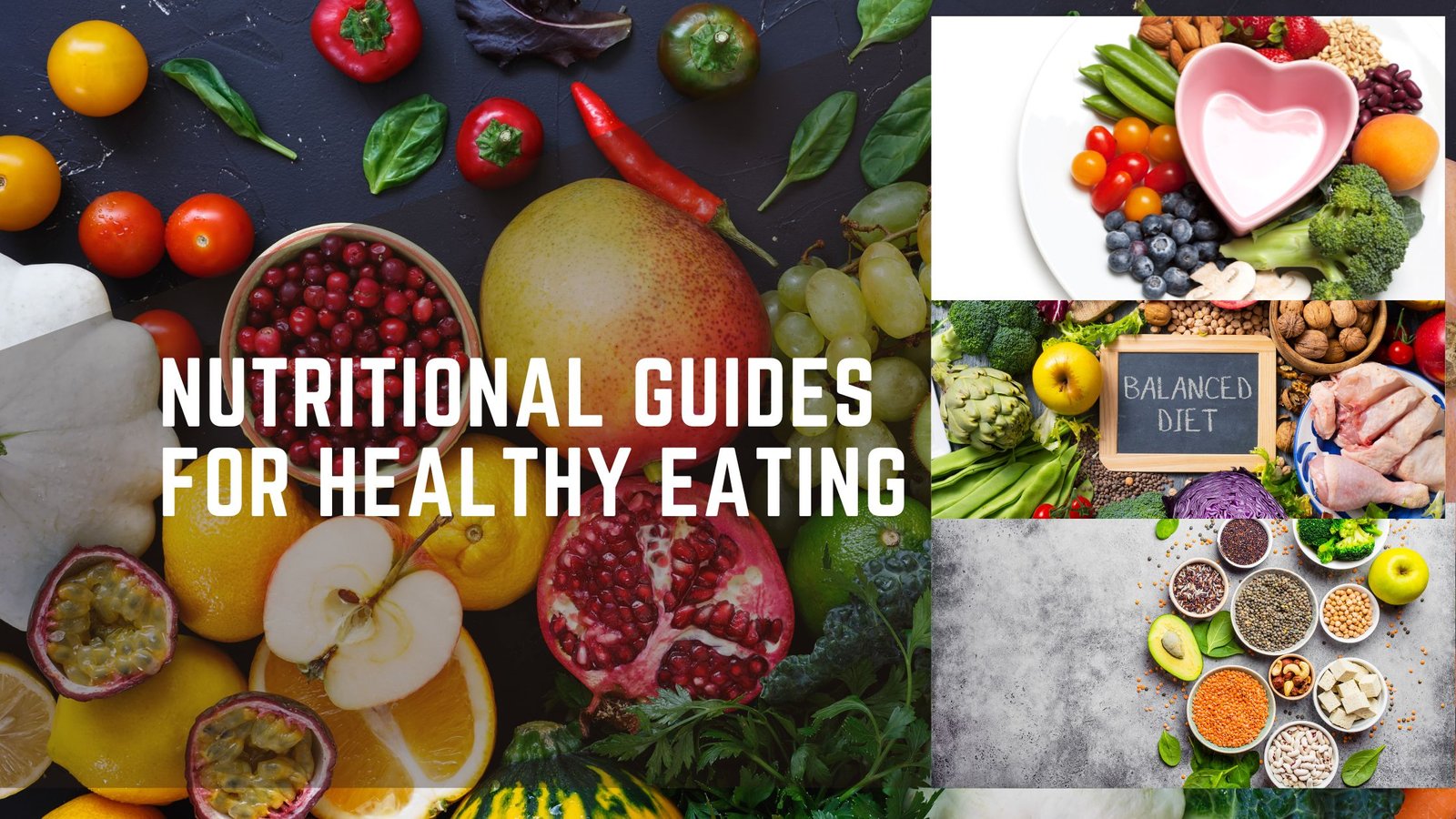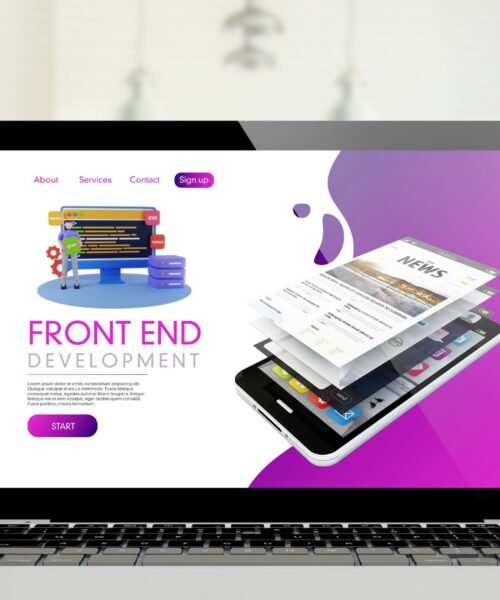10 Essential Skills Every Web Developer Needs to Succeed
When it comes to the world of web development, it’s like stepping into a vast, creative playground that’s always waiting for you to explore. Just think about it: every website you browse, every app you use, started with someone, like you, bringing their ideas to life through code. Now, if you’re feeling a bit intimidated by the thought of diving in, don’t worry! We all have to start somewhere, and understanding the essential skills needed for this journey can make all the difference.
Picture this: you’re sitting down with your favorite warm drink, taking a deep breath, and ready to embrace the learning curve ahead. Web development isn’t just about writing lines of code, it’s about crafting an experience for users, solving real-world problems, and constantly evolving your skill set. Each of the essential skills we’re about to delve into will empower you to not just succeed but thrive in the ever-changing tech world.
So, whether you’re looking to build your own website as a hobby, launch a freelance career, or even shift your entire career path, grasping these core skills is your first step. And trust me, the sense of accomplishment when you see something you created come to life is worth every late night and every head-scratching moment. Let’s dive into these must-have skills and pave your way to success in web development!
Understanding HTML and CSS
While we’ve talked about the creative aspect of web development, it’s equally important to get a grasp on the foundational tools that help bring those ideas to fruition. Enter HTML and CSS. If you think of web development as building a house, HTML is the sturdy frame that gives your structure its shape, while CSS is the paint and decor that transforms it into a beautiful home. Together, they form the cornerstone of every amazing website you interact with.
Let’s break it down: HTML, or Hypertext Markup Language, is the backbone of web content. It’s the language that defines the structure of your pages, outlining everything from headers and paragraphs to images and links. As you get hands-on with HTML, you’ll start to see how elements interact to create the canvas for your ideas.
What is HTML?
Imagine walking into a room and being able to identify where everything belongs. That’s what HTML does for web pages. By using various elements, like <div>, <h1>, and <p>, you create an outline for how content will be organized and displayed. It’s straightforward but incredibly powerful. As you begin to create your own projects, think of each element as a building block, the more you practice, the more comfortable you’ll feel arranging them to build impressive layouts. Plus, resources like Codecademy or W3Schools make mastering HTML a fun, interactive experience.
The Magic of CSS
Now, let’s sprinkle a little creativity into that structure with CSS, or Cascading Style Sheets. If HTML is the skeleton, CSS is the skin and wardrobe that enhance everything! With CSS, you can control the look and feel of your web pages, including fonts, colors, layouts, and even animations.
Before diving deeper, here’s a quick ingredients list of CSS properties you’ll use frequently:
- Color and Background: Change colors of texts, and backgrounds
- Font Size and Type: Make your words stylish and readable
- Margins and Padding: Create breathing room around elements
- Display Properties: Adjust how elements are shown on the page (like flex or grid)
- Transitions and Animations: Add some flair to your site
Experimenting with CSS is where the fun truly begins. By layering these styles onto your HTML structure, you’ll start to see your ideas come to life visually. Tools like CSS Grid and Flexbox will further refine your layouts, giving you the ultimate control over how your elements are displayed on various screen sizes.
Bringing It All Together
As you journey into web development, remember that HTML and CSS serve as your trusty sidekicks. Developing a solid understanding of these skills will not only empower you but also give you the confidence to tackle more complex programming languages down the line. Embrace the learning process, and don’t hesitate to seek out tutorials or connect with communities online—there’s so much support out there waiting for you! Here’s to creating stunning web experiences, one line of code at a time!
Mastering JavaScript Fundamentals
As we transition from the framework and dressings of our digital house, it’s time to delve into one of the most powerful tools in our web development toolkit: JavaScript. If HTML and CSS are the bones and skin, JavaScript is what breathes life into your website. It allows us to create dynamic effects, interactive elements, and so much more that transforms static pages into engaging experiences. Let’s explore the essentials of mastering JavaScript fundamentals, which will set a solid foundation for any aspiring web developer.
Understanding the Basics of JavaScript
To get started, think of JavaScript as the language that enables you to communicate with your web page. It’s the part of your site that can respond to user actions, validate forms, and even fetch new data without needing to load a new page. If you’ve ever clicked a button and seen a pop-up, that’s JavaScript working its magic. Familiarizing yourself with basic concepts like variables, functions, and events is crucial.
Building Blocks of JavaScript:
At its core, JavaScript is object-oriented, meaning you’ll frequently deal with objects and arrays. Grab a journal (or open up a notes app) and jot down notes about how to create variables, set up functions, and use control structures like loops and conditionals. This will not only make your coding smoother but also help you with troubleshooting later on.
Essential Tools for Practicing JavaScript:
As you learn, you’ll want a comfortable environment to practice coding. Consider using free online platforms like CodePen or JSFiddle. They allow you to play around with your JavaScript snippets right in the browser, making learning fun and interactive. Creating little projects can be incredibly motivational, whether it’s a simple to-do list app or a small game, seeing your JavaScript work in action is rewarding!
Diving Deeper into JavaScript:
Once you grasp the basics, it’s time to explore more advanced concepts like asynchronous programming and the Document Object Model (DOM). Understanding how to manipulate the DOM means you could make changes to your web pages in response to user interactions — imagine creating a modal that pops up with a friendly notification on click! Keep these skills sharp, and don’t be afraid to experiment. Remember, every great developer started from where you are now, practice truly makes perfect.
In the world of web development, mastering JavaScript fundamentals isn’t just an option, it’s a necessity. The confidence that comes from knowing you can build and manipulate the very elements of your website will open doors to endless possibilities. As you hone these skills, you’ll find yourself capable of tackling more complex projects, and soon, you’ll be well on your way to becoming a proficient web developer!
Familiarity with Version Control Systems
Understanding the nuances of web development often feels like navigating through a sprawling city—each street leading to a new skill set, and each tool shaping the path ahead. Once you’re comfortable with the enchanting world of JavaScript, it’s a natural progression to talk about another crucial component: version control systems. If you think of coding as crafting a beautiful piece of art, then version control is like having the perfect palette and easel. It keeps track of your artistic journey, allowing you to try new techniques and revert to past versions whenever necessary without losing your masterpiece.
What Are Version Control Systems?
Version control systems (VCS) are essential for managing changes to your code. Think of them as the time machines of your programming life, letting you move back and forth in time to see your code’s evolution. Whether you’re working solo or in collaboration with a team, VCS simplifies this process immensely. By allowing multiple contributors to work on the same codebase without stepping on each other’s toes, it fosters a collaborative atmosphere and teaches good coding practices along the way.
Reasons to Get Familiar with Version Control
Getting familiar with version control systems can dramatically enhance your efficiency as a web developer. For starters, it provides a safety net, if you ever break your code, you can easily revert to the last stable version. Imagine you’ve been coding late into the night, feeling ecstatic about the new features you’ve just added, only to discover a bug that crashes everything. With a quick command, you can roll back your changes and start fresh, eliminating the panic and frustration that usually accompanies such scenarios.
The Most Popular Version Control Tool: Git
When it comes to version control systems, Git is a household name. It’s not just popular, it’s nearly the standard. With its distributed nature, it allows for extensive collaboration while also being powerful on solo projects. I remember when I first started using Git—initially, it felt daunting with all its commands and terminology! However, once I wrapped my head around concepts like repositories, branches, and commits, it opened up a world of possibilities. Now, I can’t imagine coding without its support.
Getting Started with Git
To get rolling with Git, you’ll want to install it on your machine and set up your initial repository. Just like choosing the right tools for a craft project, making sure you have Git up and running is the first step. From there, familiarize yourself with basic commands like git init, which creates a new repository, and git clone, which allows you to pull a project hosted on a remote server to your local machine. As you practice, you’ll become more comfortable, and these commands will soon feel like second nature.
Building New Skills with Version Control
Embracing version control is more than just learning a tool, it’s about cultivating habits that enhance your overall coding workflow. Commit often, write meaningful messages that describe what changes you’ve made, and don’t shy away from utilizing branches when experimenting with new features. Over time, you’ll see that version control not only helps safeguard your work but also allows you to experiment freely, resulting in even more compelling, robust web applications. With Git in your corner, your web development journey will become smoother and more enjoyable, freeing you up to focus on creating exceptional projects rather than fearing mistakes.
Responsive Design Techniques
With a solid grasp of version control systems, let’s shift gears and explore a vital aspect of modern web development: responsive design techniques. As the world of web browsing continues to evolve, delivering a seamless user experience across all devices has become non-negotiable. Just like curating a diverse wardrobe that suits any occasion, mastering responsive design ensures your creations look good on anything from a smartphone to a large monitor.
Responsive design isn’t just a buzzword, it’s a fundamental skill that every web developer should wield like a painter holding a brush. It’s about creating flexible layouts that adapt to different screen sizes and orientations without compromising functionality or aesthetics. Imagine a website that performs beautifully, whether viewed on a tiny smartphone during your morning commute or enjoyed on a wide-screen display at home. That’s the magic of responsive design!
Key Principles of Responsive Design:
To truly embrace responsive design, some foundational principles guide your approach. Fluid grids, flexible images, and media queries are the key ingredients that allow your site to adjust at various breakpoints. A fluid grid uses relative units like percentages instead of fixed units, allowing your layout to grow and shrink based on the screen size. This adaptability is similar to choosing an outfit that fits you perfectly—regardless of the event.
CSS Techniques That Make It Work:
When it comes to implementing responsive design, CSS plays a starring role. Utilizing techniques like max-width for images keeps them from overflow, ensuring they shrink within their containers. Media queries, on the other hand, enable you to apply different styles depending on the device’s characteristics. With a simple query, you can change the font size on mobile screens without breaking a sweat. Picture it like adjusting your cooking recipes according to the number of guests—you want to keep it delicious and appropriate for everyone!
Tools to Elevate Your Responsive Design:
Investing time in tools like Bootstrap or CSS frameworks can bolster your responsive design efforts. These frameworks come with pre-defined CSS classes that help you structure your layout easily. They save time and come with built-in responsive features, allowing you to focus more on creativity and less on coding minutiae. Think of them as helpful friends who lighten your load, paving the way for smoother design experiences.
As you delve deeper into responsive design, remember to test your work on various devices. Emulators can provide insights, but nothing beats the firsthand experience of viewing your work through different screens. It’s like trying on shoes before you wear them out on the town—ensuring that everything fits just right! By embracing responsive design techniques, you’re not merely crafting websites, you’re enhancing user journeys and delivering experiences that resonate across the digital spectrum.
Knowledge of Web Performance Optimization
Web performance optimization is like the secret sauce that enhances the user experience while keeping your website running like a well-oiled machine. Once you’ve painted your responsive masterpiece, you’ll want it to load quickly and smoothly, captivating your users from the moment they click that link. Think of it as setting the stage for a wonderful performance, if the curtain takes too long to rise, your audience might lose interest before the show even starts.
Every second counts in the digital world. Studies show that a delay of just a second can lead to a significant drop in conversions, making it absolutely essential to focus on those crucial milliseconds. By optimizing your website’s performance, you’re not only boosting user satisfaction but also improving search engines’ love for your site. After all, a fast site is a happy site that gets noticed—just like a bright smile in a crowd!
Speed Matters: Why Optimization Is Key
When we talk about performance, we’re referring to the tactile experience people have when they interact with your website. It’s about ensuring that your users can get the information they need without annoying lag or frustrating loading times. Tuning the technical aspects of your site—like compressing images, minimizing HTTP requests, and leveraging browser caching—adds up to a more enjoyable experience. Every change, no matter how small, can pull your site into the fast lane.
Tools of the Trade: Performance Optimization Tools
To aid in your quest for web performance, there is a treasure trove of tools designed to help. Google PageSpeed Insights, GTmetrix, and WebPageTest are just a few robust options that provide comprehensive analysis on how your pages perform. These tools not only highlight areas for improvement but also give you actionable recommendations to make those improvements a reality. I’ve found that diving into the specifics these tools offer can feel like finding hidden gems, each tweak often leads to noticeable changes in load times.
Elegant Solutions: Best Practices for Performance Optimization
It’s not just about knowing which tools to use, incorporating best practices is essential. Consider lazy loading images and other media so that they only load when they enter the viewport. This approach can greatly reduce unnecessary load times, especially on content-heavy pages. Another favorite of mine is the use of content delivery networks (CDNs), which distribute your content across various locations, bringing your website closer to your viewers around the globe. It’s like having a local shop for your digital products—nothing beats that convenience!
Each of these strategies intertwines beautifully to create a symphony of fast page loads and swift navigation. Ultimately, your goal as a developer is to weave these elements together, creating a site that feels as effortless to navigate as it is pleasing to look at. By mastering web performance optimization, you’ll ensure that all your hard work in design and functionality shines through beautifully, keeping your audience engaged and returning for more!
Proficiency in Frontend Frameworks
Building on that solid foundation of performance, let’s dive into the realm of frontend frameworks, which can elevate your web development skills to a more sophisticated level. These frameworks are essential tools for modern web developers, as they drastically simplify the process of creating sleek, interactive web applications. If you think of web development like baking a cake, frameworks are like your high-quality mixing bowls, spatulas, and baking pans — they make the process easier, faster, and more enjoyable.
Frontend frameworks, like React, Vue, and Angular, serve as the backbone of your web projects. Each of these frameworks comes with its own unique features and strengths that can cater to different projects and personal coding styles. Embracing these tools means you can focus more on functionality and design rather than getting bogged down in the repetitive, nitty-gritty details.
Dive into Popular Frameworks:
Familiarizing yourself with the most popular frontend frameworks is crucial for your growth as a web developer. React is fantastic for building dynamic user interfaces, and its component-based architecture allows you to reuse code, making it a favorite among developers. On the other hand, Vue is known for its gentle learning curve, making it perfect for newcomers wanting to get up and running quickly. Meanwhile, Angular’s robust structure suits larger applications with complex functionality. It’s really like choosing the right ingredient for your recipe — it all depends on what you’re trying to create!
Framework Features That Matter:
When choosing a framework, consider what features you’ll need. Does the project require state management or routing solutions? Does scalability matter? Are you working alone or with a team? Most frameworks have built-in solutions for these challenges, which can save you time in the long run. Moreover, understanding the community and available resources is crucial. A supportive community can be a lifesaver when you run into hurdles.
Becoming a Framework Pro:
To truly master frontend frameworks, encourage regular practice and experimentation. Build your own small projects or contribute to open-source ones. You’ll learn about the framework’s quirks and best practices as you navigate different challenges. I recommend checking out platforms like CodePen or GitHub to showcase your work and gain insights from others. Sharing your journey is as rewarding as the journey itself, and it creates connections in this vast tech community!
With each framework you explore, you’ll find your skills sharpen, and before you know it, you’ll be crafting web experiences that are not only visually appealing but also functionally robust — the perfect combination for a successful web developer.
Backend Development Basics
So as we transition from mastering frontend frameworks, it’s time to turn our attention to the powerhouse behind the scenes: backend development. This is where the magic of server-side logic, databases, and application architecture comes into play. Just like a well-structured meal demands not just delicious flavors but also the right ingredients and techniques, understanding backend development is crucial for crafting robust web applications that are not only functional but also scalable and secure.
Backend development is often seen as the less glamorous side of web development, but let me tell you, it’s where some of the most powerful capabilities reside! Think of it as the engine of a car — it’s out of sight, but without it, the car just won’t run! Whether you’re sending data back and forth or ensuring your application can handle traffic without crashing, backend development is essential.
Understanding Server-Side Basics:
At its core, backend development revolves around the server, the application, and the database. It’s about how these components work in harmony to turn user requests into responses. You’ll want to familiarize yourself with server-side languages such as Python, Ruby, PHP, or Node.js. Each of these languages has its strengths and can be the area of passion for many. Personally, I’ve dabbled in Node.js — I love its asynchronous nature, which makes my applications faster and more efficient!
Tools of the Trade:
For backend work, you’ll also need to get comfortable with databases, which store all the information your app handles. SQL databases like MySQL or PostgreSQL, and NoSQL databases like MongoDB each have their own use cases, and learning how to create, read, update, and delete data from them is vital. It’s like setting up a pantry in your kitchen: knowing where everything is and how to access it makes cooking a delightful experience!
Key Concepts in Backend Development:
Understanding RESTful APIs is another cornerstone of backend development. These interfaces allow your front end and backend to communicate, like when you’re placing an order at your favorite restaurant and waiting for the chef to prepare your food. Knowing how to make requests, handle responses, and structure your endpoints will ensure that data flows seamlessly between your users and your application.
As I delved into backend development, I learned that having a strong grasp of security practices is equally paramount. Remember that just like you’d guard your scrumptious chocolate cake from prying hands, you should also be protecting your web applications against threats. So dive into basic authentication, encryption, and data validation techniques.
The journey into backend development can seem daunting, but with persistence and practice, you’ll have the tools needed to create dynamic, data-driven applications. Embrace this challenge, it can truly enhance your overall web development prowess!
UI/UX Design Principles
Creating remarkable user experiences is essential in web development, and this is where UI/UX design principles shine. Knowing how to make an engaging interface and a seamless user journey is like being the conductor of an orchestra, where every note (or in this case, every element) needs to work harmoniously to create a beautiful performance. Whether we’re talking about color schemes, typography, or layout, understanding these principles elevates the entire web experience.
Web design isn’t just about looking pretty, it’s about ensuring users find value and function within their digital journey. Imagine walking into a coffee shop where the layout is confusing, the menu is too hard to read, or the seating is uncomfortable. You wouldn’t want to stay, right? The same goes for websites. A great design draws users in and keeps them satisfied, enhancing their interaction with your content.
Designing for Usability:
When we think about UI/UX design, usability must take center stage. Users should never feel lost while navigating through a website. Simple things like intuitive navigation menus and strategically placed buttons can make all the difference. Take the time to test your design with real users. Their feedback can be invaluable and often highlights issues you might’ve never considered.
Visual Hierarchy Matters:
Another principle to keep in mind is visual hierarchy. This is like directing a viewer’s eye to the most important information first. Using size, color, and spacing strategically can direct users through your site in the way you want. For instance, a bold call-to-action button at key points can lead users toward specific tasks or goals. It’s all about designing for the users’ journey, maximizing readability and engagement along the way.
Think Responsively:
And let’s not forget about responsiveness. With users accessing websites on phones, tablets, and computers these days, ensuring that your design adjusts well to different screen sizes is crucial. Create layouts that flow smoothly regardless of the device. This thoughtful design approach enhances user satisfaction and makes your website more accessible to everyone.
In summary, as you become familiar with essential UI/UX design principles, remember that the goal is to create a web experience that delights users. By focusing on usability, visual hierarchy, and responsive design, you’ll be well on your way to crafting interfaces that not only look amazing but also serve a purpose. After all, a well-designed website is not just a pretty face, it’s a foundation for successful user engagement and satisfaction that ultimately boosts your site’s performance.
Effective Problem-Solving Abilities
Understanding the intricacies of UI/UX design is just the beginning of a web developer’s adventure. Once you have that foundation, another vital skill comes into play: effective problem-solving abilities. In the fast-paced world of web development, challenges can arise at any moment—from debugging code to tackling design inconsistencies. It’s almost like being a detective, piecing together clues to unravel a mystery. The ability to navigate these obstacles and find solutions not only enhances your project but also helps you grow as a developer.
Think of problem-solving as a creative puzzle you solve each day. When faced with a bug in your code, instead of getting frustrated, approach it with curiosity. Take a step back, analyze what you’ve done, and tweak your approach as needed. It’s a journey of trial and error, and every bug fixed is a little victory worth celebrating! One tip that’s truly helped me is to document my troubleshooting process. This way, when a similar issue pops up in the future, I already have a roadmap to guide me back to a solution.
Mastering the Art of Analytical Thinking:
To hone your problem-solving skills, practice breaking down complex problems into smaller, more manageable parts. For instance, if your webpage isn’t displaying correctly, examine the HTML structure first, then move on to CSS styling. This methodical approach often leads to quicker resolutions. You can even turn this into a daily exercise. Set aside time each week to tackle a coding challenge or work on an open-source project—it’s a fantastic way to sharpen your analytical skills in a real-world context, while also contributing to the community.
Building a Resource Toolkit:
Stocking up on resources is key to effective problem-solving. Create a digital library of documentation, forums, and tutorials that you find valuable. Sites like Stack Overflow or Mozilla Developer Network are gold mines of information. Additionally, don’t shy away from seeking help. Engaging with other developers through communities or social media can provide fresh perspectives on challenges you’re facing. Often, other developers have navigated the same hurdles, and their insights can save you time and frustration.
Cultivating a Growth Mindset:
Lastly, embrace a growth mindset. Understand that every obstacle you encounter is a chance to learn and improve. It’s okay to not have all the answers right away. The beauty of web development lies in its constantly evolving world—there’s always something new to discover! Celebrate your progress, remain open to feedback, and remember that problem-solving is a skill that will only get stronger the more you practice.
By weaving these problem-solving techniques into your daily routine, you’ll find yourself not only overcoming challenges but also gaining confidence as a developer. Each day presents a new challenge, and learning to tackle them effectively is what will set you apart in this dynamic field!
Continuous Learning and Adaptation
As you dive deeper into the realm of web development, the journey doesn’t just stop at mastering problem-solving techniques. In this ever-changing digital world, continuous learning and adaptation become absolutely essential. The web is not static, it evolves at a lightning-fast pace, and as developers, we must stay sharp and flexible to keep up with new technologies, trends, and best practices. Think of it as being in a never-ending race—one that requires not just speed but also the agility to pivot in response to new information.
Investing time in ongoing education allows you to stay ahead of the curve, ensuring that your skills remain relevant and in demand. Whether that’s through online courses, coding bootcamps, webinars, or even community groups—every bit of knowledge counts! I still remember how I stumbled upon an online course that completely changed my perspective on web design. It opened my eyes to the latest design tools and best practices that I’d never considered before. It was challenging yet invigorating—each new skill felt like adding another tool to my developer toolbox, ready for whatever project came my way.
Keep an Eye on Emerging Trends
Staying updated doesn’t just mean learning new programming languages or techniques, but also following the latest trends within the industry. Subscribing to newsletters, reading tech blogs, and following key influencers on social media can provide valuable insights into what’s hot right now. For example, when I learned about the rise of no-code tools, it changed how I approached projects. It’s fascinating how many resources are at our fingertips—embracing them can help you streamline processes and even inspire innovation within your projects.
Joining a Community: Share and Learn
Another effective way to facilitate continuous learning is to engage with fellow developers. Joining online forums, attending meetups, or participating in hackathons can greatly enhance your skills. These community interactions allow you to share ideas, troubleshoot problems, and learn from experiences that others have faced. I’ve made incredible connections through these platforms, gaining insights that a textbook might never provide. It’s a supportive environment where you’ll find that everyone is on their own journey towards improvement, and sharing your struggles and successes can be incredibly motivating.
Be Open to Feedback
Finally, don’t underestimate the power of feedback. Whether it’s from peers, mentors, or even users testing your site, constructive criticism can be a social ribbon you wrap around your learning journey. Embracing feedback offers a perspective that allows you to refine and adapt your work. I’ll never forget a piece of advice I received early in my career: It’s not about being perfect, it’s about being better than yesterday. That mindset has stuck with me and has been a driving factor in my continuous learning.
As web developers, our ability to grow through ongoing education and adaptability shapes not just our skills but also our careers. Embrace this mindset, and you’ll find an engaging and fulfilling journey in the world of web development—a journey where every new day brings fresh opportunities to learn and evolve.