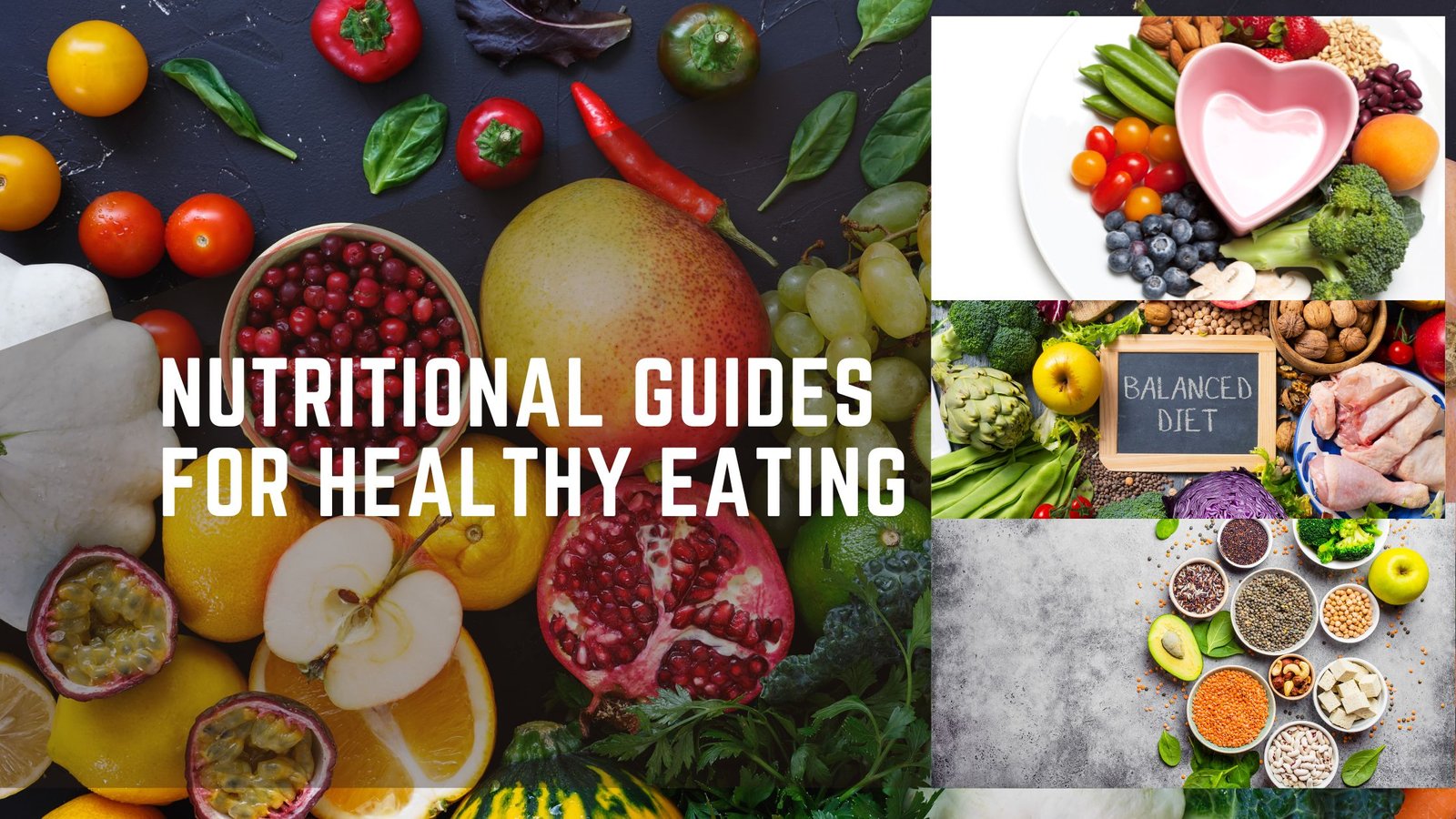How to Build Your Own Gaming PC: A Beginner’s Guide
Building your own gaming PC can seem daunting, but with the right guidance, it’s an incredibly rewarding experience that can save you money and allow you to customize your setup to your exact gaming preferences. Whether you’re a seasoned gamer looking to upgrade your system or a newcomer ready to dive into PC gaming, follow this step-by-step guide to build your dream gaming machine.
Step 1: Determine Your Budget and Gaming Goals
Before diving into the components, decide on your budget. This will guide your choices for the hardware you can afford. Also, consider the types of games you want to play and at what settings. High-end games running at ultra settings will require more powerful and expensive hardware.
Step 2: Choosing Your Components
The components you choose will define the performance of your gaming PC. Here’s what you’ll need:
- CPU (Processor): The heart of your computer, impacting overall system performance. AMD and Intel are popular options. Here’s a link to a recommended CPU on Amazon.
- GPU (Graphics Card): Crucial for gaming, it renders the visuals. High-end models improve image quality and frame rates. Check out this GPU on Amazon.
- Motherboard: Ensure compatibility with your CPU and check it has enough slots and ports. Find a suitable motherboard here.
- RAM (Memory): 16GB is sufficient for most, but 32GB is recommended for the best experience. View this RAM on Amazon.
- Storage: An SSD for your operating system and games will offer quick loading times, while an HDD can store other data. Browse SSDs and HDDs here.
- Power Supply Unit (PSU): Choose a reputable brand that provides enough wattage for your components. Purchase a PSU on Amazon.
- Case: Select one that can house all your components and has good ventilation. Explore PC cases on Amazon.
- Cooling System: Good cooling prevents overheating and extends the lifespan of your components. Look at cooling systems here.
Step 3: Assembling Your PC
Assembling your PC is where the fun begins:
- Prepare your workspace and gather your tools.
- Install the CPU, cooler, and RAM on the motherboard before it goes into the case.
- Prepare the case with standoffs to avoid electrical shorts.
- Install the motherboard, then your storage solutions and GPU.
- Connect the PSU to your components and ensure everything is neatly arranged for optimal airflow.
Step 4: Installing the Operating System
- Create a bootable USB with your chosen OS.
- Set up the BIOS to boot from USB.
- Follow the installation prompts to get your OS up and running.
Step 5: Installing Drivers and Updates
Ensure all your hardware runs smoothly by installing the latest drivers for your motherboard, GPU, and any peripherals. Also, update your operating system to patch any security flaws and improve performance.
Step 6: Optimize and Test
For those looking to push their systems:
- Overclocking: Boost your CPU and GPU performance by increasing their clock speeds, but make sure to research and proceed with caution.
- Stress Testing: Tools like Prime95 and 3DMark can help test stability and thermal performance.
Step 7: Enjoy Your Gaming PC!
Now that your PC is set up and optimized, it’s time to install your favorite games and enjoy the fruits of your labor.
Building your own PC is not just about playing games; it’s about understanding and appreciating the technology that powers your experiences. Enjoy the process and happy gaming!